🚀 How to Use This Tool:
1. Fill out the form above with teacher information
2. Click "Update Preview" to see changes in real-time
3. Copy the generated HTML code with the "Copy HTML Code" button
For each teacher, simply change these highlighted sections in the HTML code: 🖼️ HEADSHOT_URL - Replace with teacher's photo URL 👤 TEACHER_NAME - Replace with teacher's full name 📧 TEACHER_EMAIL - Replace with teacher's email address 📱 TEACHER_PHONE - Replace with teacher's phone number 💼 TEACHER_TITLE - Change title if needed (Guitar Instructor, Piano Teacher, etc.) The logo, company name, website, and social media links stay the same for all teachers! 1. Copy the customizable HTML code below 2. Replace the highlighted placeholders with teacher's info 3. In Gmail: Settings → "See all settings" → Signature 4. Paste the HTML code and save 5. Send a test email to verify it looks correct 1. Get teacher's headshot photo and upload to your image hosting 2. Replace HEADSHOT_URL with the photo URL 3. Replace TEACHER_NAME with full name 4. Replace TEACHER_EMAIL with their email 5. Replace TEACHER_PHONE with their phone number 6. Update TEACHER_TITLE if needed (default: Guitar Instructor) 7. Paste into Gmail signature and test!🎛️ Customize Your Signature
🎸 Live Preview 🎸

👥 Easy Teacher Customization Guide
🎯 Gmail Setup Instructions:
📋 Your Custom HTML Code:
🔄 Quick Teacher Setup Checklist:
